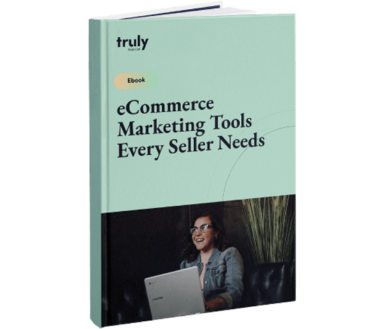
With over 30 million small businesses in the United States alone, differentiating yourself requires authenticity, and creating a competitive edge in your industry. If you want to one-up your competition, you need a good marketing strategy that incorporates the best eCommerce digital marketing tools around.
Whether you’re brand new to the scene or a seasoned eCommerce entrepreneur, here’s a list of 19 digital marketing tools you should audition for your small business toolkit. From amping up your social media marketing efforts to optimizing your project management, each of these tools will help you achieve the competitive advantage you need.
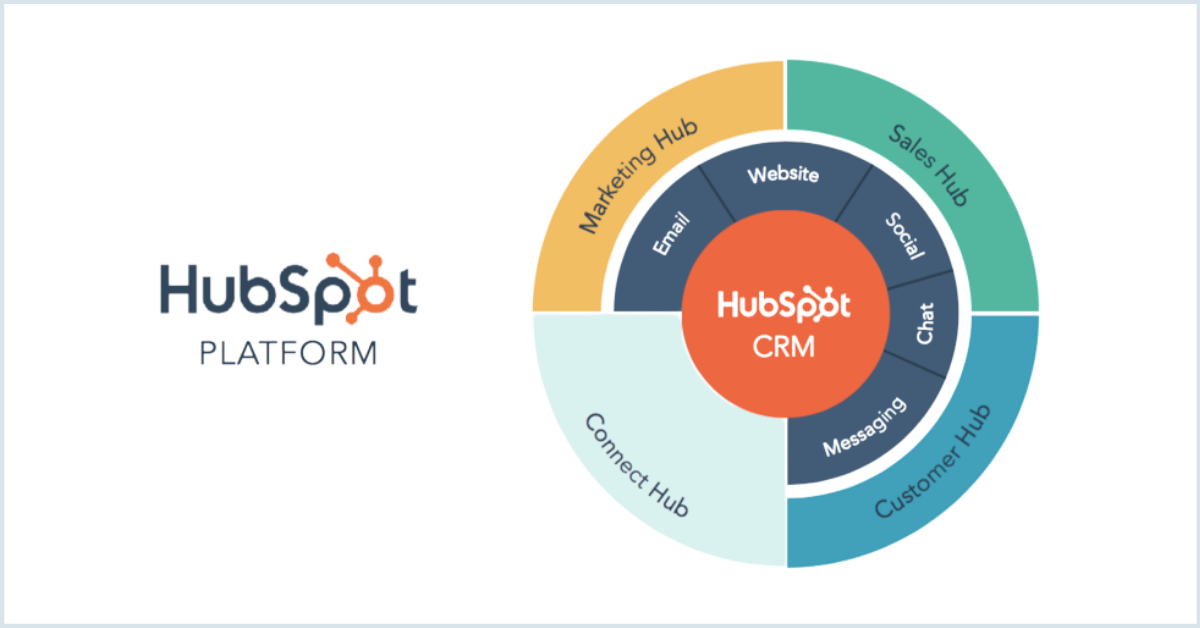
Free Trial: Yes
Cost: Starting from $0 (Tiered Pricing Plans)
HubSpot offers a plethora of tools to help grow your small business – whether your business is fully established or just getting started.
HubSpot makes it easy to navigate and examine visitors’ behavior on your website. The free version offers many tools, from web intake forms to live chat software for lead capturing. You can use their free CRM to keep track of your customer data. There are also free options for setting up and optimizing email marketing campaigns.
If you decide to upgrade from the free version, HubSpot’s offering of marketing automation tools becomes even more advanced. This platform can help increase traffic to your website, convert potential leads faster, and provide ROI for your overall marketing campaigns. When used properly, HubSpot’s tools help shorten deal cycles and improve close rates.
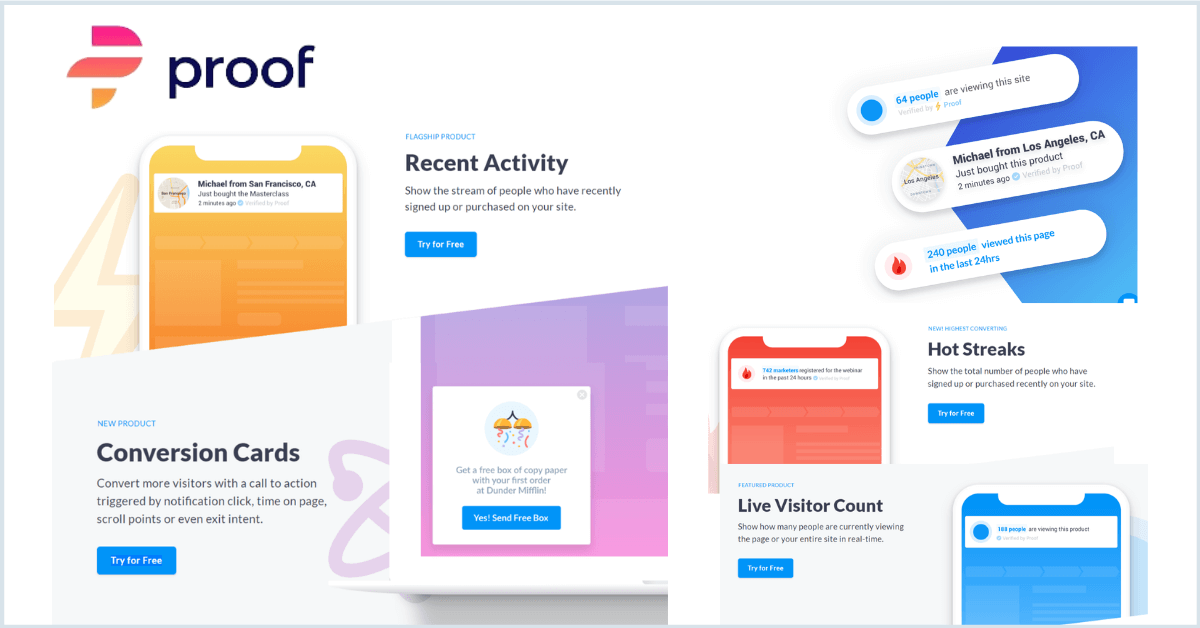
Free Trial: Yes
Cost: Starting from $29 (Tiered Pricing Plans)
Proof can be connected to your CRM (or website) to increase conversions. This is achieved by showing social proof messaging, reviews, or video content to build trust with your target market while they’re browsing your site.
Proof offers multiple features to raise customer awareness of your brand. These features include Live Visitor Count, Hot Streak notifications, and messaging features for popular sold-out products with a waiting list. The main benefit of this tool is in the name - your audience can get legitimate proof of how in-demand your product or service really is.
You can also use these insights to optimize your website and gain more conversions by following along on your buyer’s journey through your site.
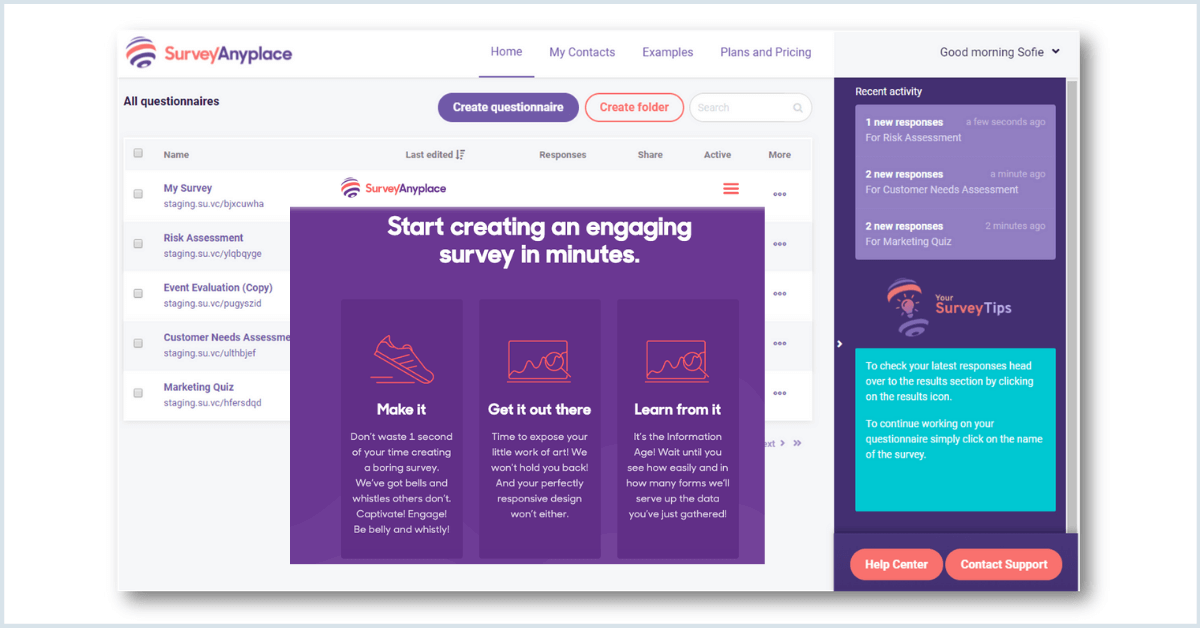
Free Trial: Yes
Cost: Starting from $33 (Tiered Pricing Plans)
Survey Anyplace is a software system your marketing team can use as a robust lead generation tool. This platform creates a personalized PDF report of each customer’s answers within their ReportR pack. Integrating your existing marketing conversions is easier than ever before through the use of webhooks, Zapier, or Integromat. Now you can start building your lead nurturing campaigns by transferring leads to your CRM.
Truly Tip: A CRM (Customer Relationship Management) system is a critical tool to build repeat business and retain customer loyalty. Use the free version of these platforms first and see which one works best for your company, then implement it into your business model. Some, like Hubspot, have Client Success Managers who can help build a custom solution that’s tailored specifically for your business.
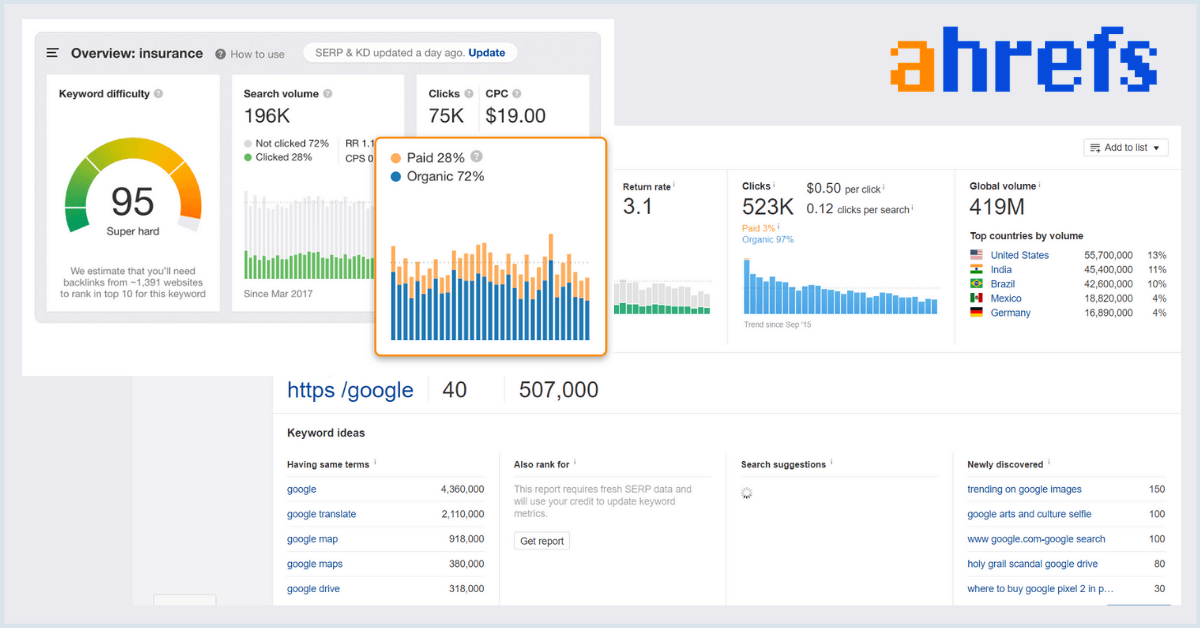
Free Trial: No
Cost: Starting from $99 (Tiered Pricing Plans)
Ahrefs is an SEO resource tool that helps to increase your website traffic. With a sophisticated toolset that takes into account over 150 million+ keyword searches in the United States, as well as globally, there’s practically nothing that Ahrefs can’t do for you when it comes to SEO.
Ahrefs tools can be used to compare what the competitors in your industry are up to and which target audience is most attractive to them. You can use the Top Pages tool to view the traffic going to their sites and which landing pages get the most views. You can also analyze your competitors’ top content pages and their ranking. Follow that up with Ahrefs’ Content Gap tool to better identify and address the main weaknesses and opportunities within your own content library.
Finally there’s a Rank Tracker that can keep you up to date with how your SEO is doing, and chart your performance against your competitors. Everyone loves a good graph.
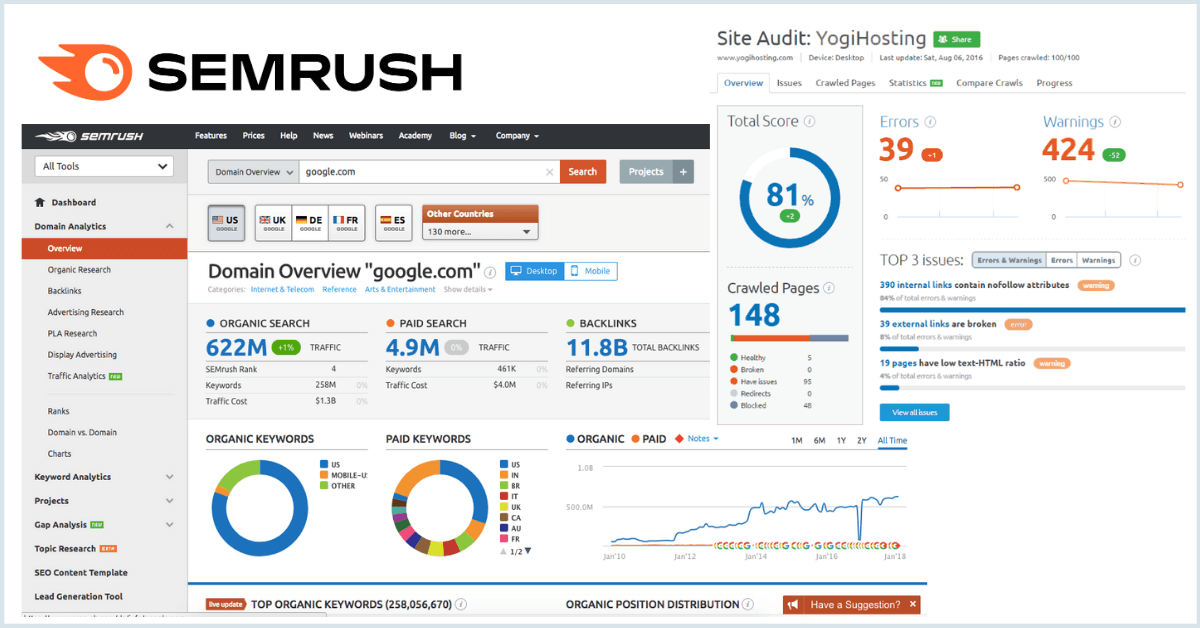
Free Trial:Yes
Cost: Starting from $119.95 (Tiered Pricing Plans)
When listing the most commonly used tools for managing your SEO, it comes down to the previous entry and SEMrush. Offering 40+ different tools ranging from backlink tracking and analytics, website monetization, competitor analysis, content creation and optimization, and rank tracking, this is a well-rounded tool to help you stay on top of your game.
Where traditionally, a digital marketer would rely on keyword research from Google Ads to manage their keyword selection based on traditional metrics, SEMrush goes beyond that by showing you other important keyword metrics such as competitive density, trend, and SERP features. As well, in terms of statistics, SEMrush has the largest keyword database in the industry at 20 billion keywords— almost double the size of its nearest competitor.

Free Trial: No
Cost: Starting from $0 ($89/year for Premium Subscription)
Yoast is an excellent plugin for SEO optimization using both Gutenberg and Classic WordPress editors. Yoast continuously updates its algorithm every two weeks, so that it mirrors Google’s most recent algorithm.
Yoast is a helpful tool as it assists you by choosing the most important content to focus on. The main focal point of this plugin is keyword selection to help you rank individual content URLs, and enhance internal linking. Yoast also checks the readability of your site and provides easy-to-use prompts to optimize your metadata and search snippets.
Outside of traditional SEO, Yoast also offers plugins for Video SEO, along with an eCommerce marketplace ranking optimizer tool with WooCommerce to help your store get ranked better.

Free Trial: No
Cost: Starting from $45/month (Tiered plans)
When it comes to content optimization, Frase is changing the game, through its expansive set of features.
Not just a tool for site designers, Frase provides many useful tools that can assist writers in consistently creating clean, optimized copy. AI automatically analyzes top search results, and allows you to rank each page's content against similar competitor pages in the same topic category. This gives you unparalleled insight into how your content ranks against your competition, on a page-by-page basis.
Frase also allows you to quickly build intuitive content outlines, and detailed content briefs, to ensure that your SEO strategy is always reflected properly in your end product.
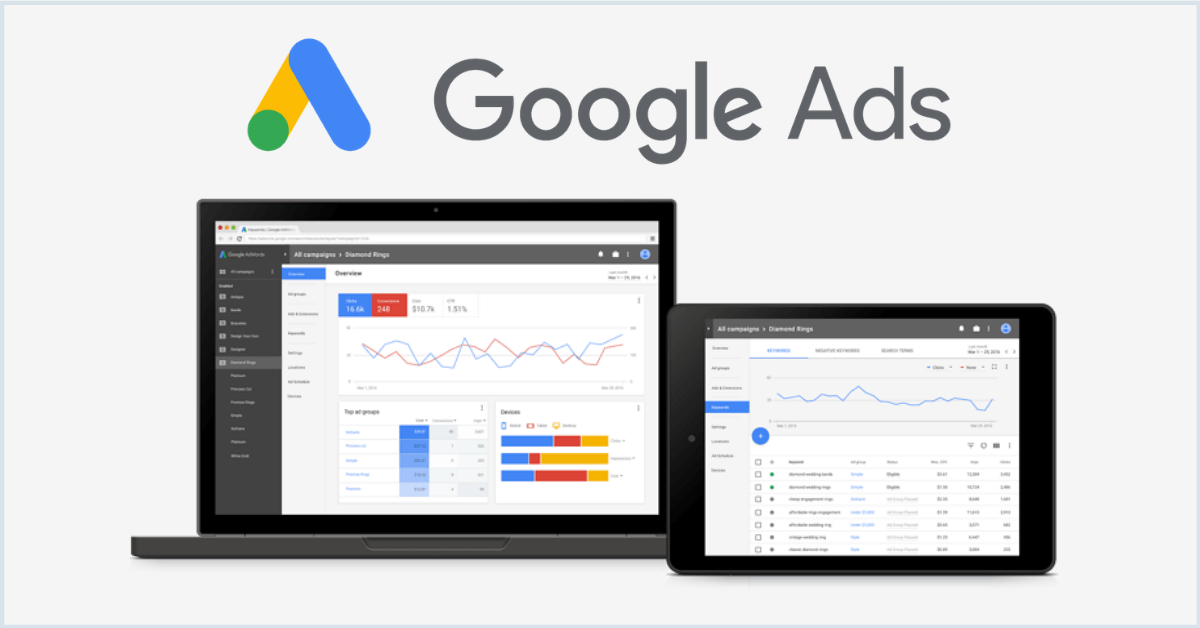
Free Trial: Yes
Cost: Pay-Per-Click Model
Based on a pay-per-click structure, you can advertise your small business on Google’s search engine results pages (SERPs). The main goal of Google Ads is to help direct more prospects to a user’s website via paid advertising. It’s one thing to optimize your website to rank for organic search, but that can only go so far. By buying into this paid model, you can bid on the key words you want, and get the traffic you need.
You also get access to the Google Keyword Planner, where you can search for the most useful, high-intent keywords to include in your tag lines. You can even bid for keywords, so your ad appears first in the search results. Since your campaign is based on a pay-per-click model, there’s complete visibility into your spend. If no one’s clicking and you’re stressed about spending too much, don’t worry. This tool allows you to set budget caps depending on how much you are willing to spend.
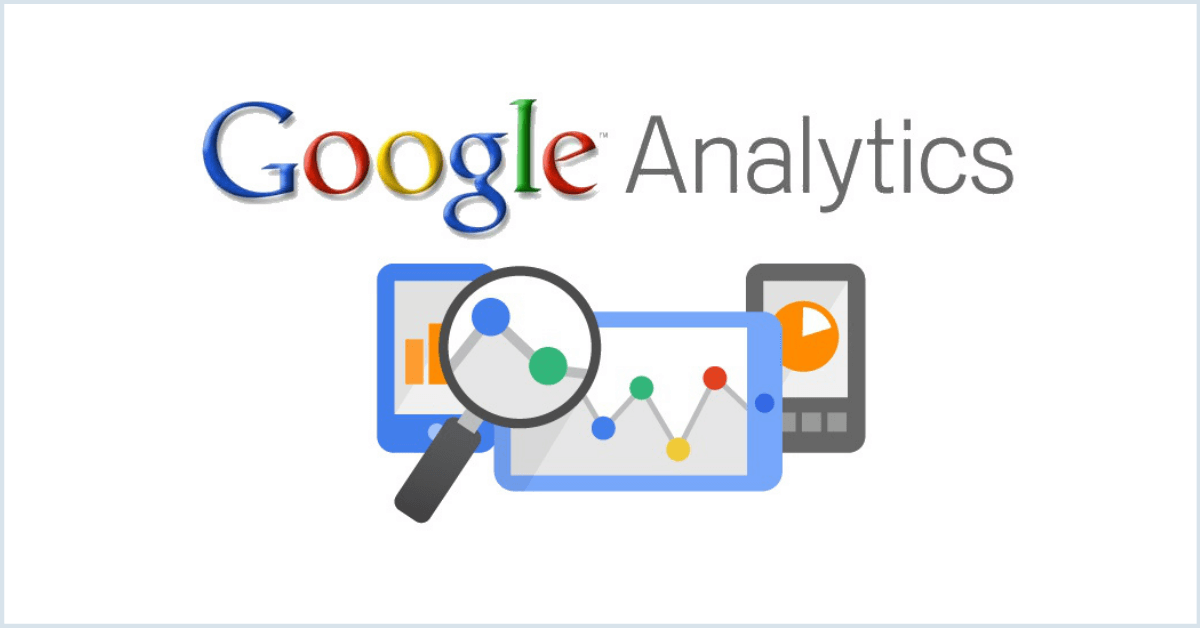
Free Trial: Yes
Cost: Starting from $0 for Basic Analytics to $150K/year for Analytics 360
Google Analytics is an excellent tool for gathering information about who is coming to your website from where, and on which pages they’re spending the most time. You can set goals to track conversions, learn more about user engagement, and modify your small business eCommerce setup to cater to user behaviour.
Depending on the size of your organization, there’s a lot you can do with basic Google Analytics. The larger tier fits more for an Enterprise level client. However, if you’re interested in more display advertising opportunities, video, more sophisticated retargeting strategies, and guaranteed fresh insights and data, then it might be worth your time to look into Analytics 360.
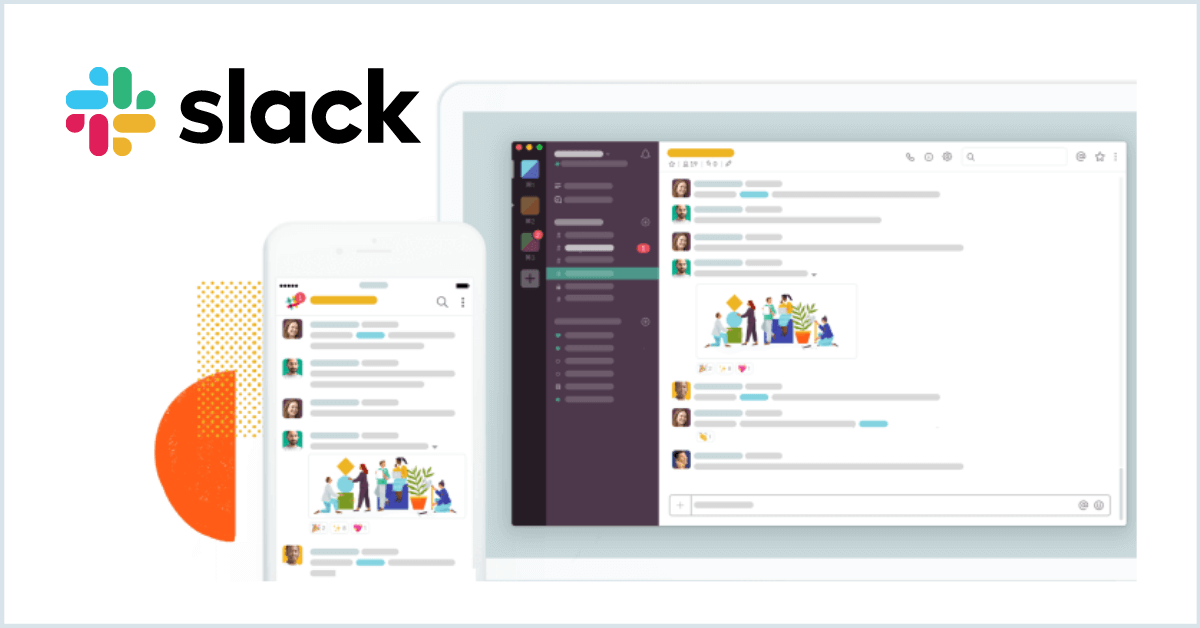
Free Trial: Yes
Cost: Starting from $0 (Tiered Pricing Plans)
Slack is one of the most heavily-used communications tools for small businesses. Slack organizes your conversations based on workspaces, and direct messages. You can be a part of as many workspaces and teams as you wish, and it’s incredibly simple to add and remove people as parameters and situations change.
This platform’s main focus is on facilitating collaboration between employees, teams, and most recently, email connections. This is an exceptional tool for communication and networking in the virtual workspace.
Slack provides users with a wide range of integration tools within the application, including video calling apps like Zoom, productivity apps like Asana, and Google Drive integrations. Teams have been known to track analytics notifications, new customer or transaction notifications, and sales or customer support bots to name a few.
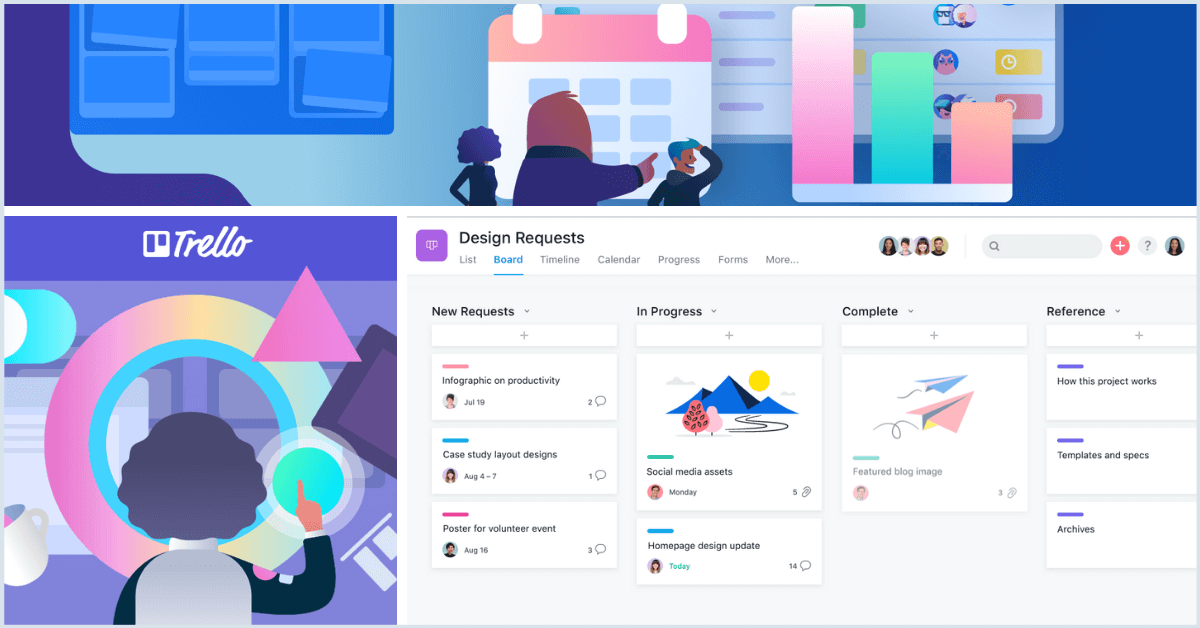
Free Trial: Yes
Cost: Starting from $0 (Tiered Pricing Plans)
To put it simply, Trello is a project management tool. Based on the concept of Kanban boards (using tiles/cards/notes in specific columns to show progress), Trello is an easy and visual tool to automate repetitive tasks and keep yourself organized. Small businesses can use this tool to brainstorm and strategize new content, workflows, responsibilities, and to keep track of deadlines.
Easily add multiple employees to a task card and assign specific responsibilities. For example, if your business is in the content generation space, your Trello board lets your team see who is in charge of coming up with topics, writing, editing, or creating social assets.
Trello offers stability and clarity on projects via high visibility and collaboration. It also integrates well with other productivity tools, such as Google Drive, Microsoft Teams, and Slack. It’s always a plus when all the tools in your toolkit play well together.
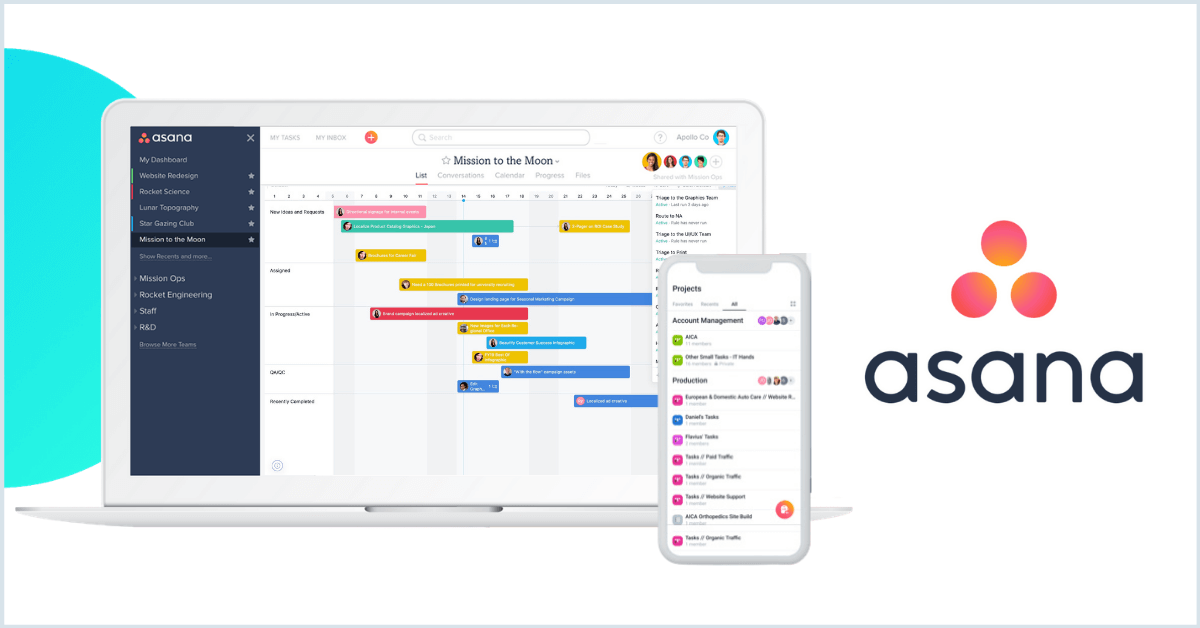
Free Trial: Yes
Cost: Starting from $0 (Tiered Pricing Plans)
Asana was designed to help teams organize, track, and manage their projects. Within the software, you can assign tasks and due dates to all team members involved and communicate with them via the tool itself, rather than an external messaging/email service. Much like other project management platforms, Asana offers integration with Google, Microsoft, Slack, Dropbox, and Zapier.
Users of Asana find that the software is so easy to use and so valuable, because it’s been shown to increase their accountability, and add clarity. Asana makes even the most complex projects and processes look like a piece of cake.
If collaboration is something that your eCommerce team has been struggling with, then Asana is a frontrunner to look into.
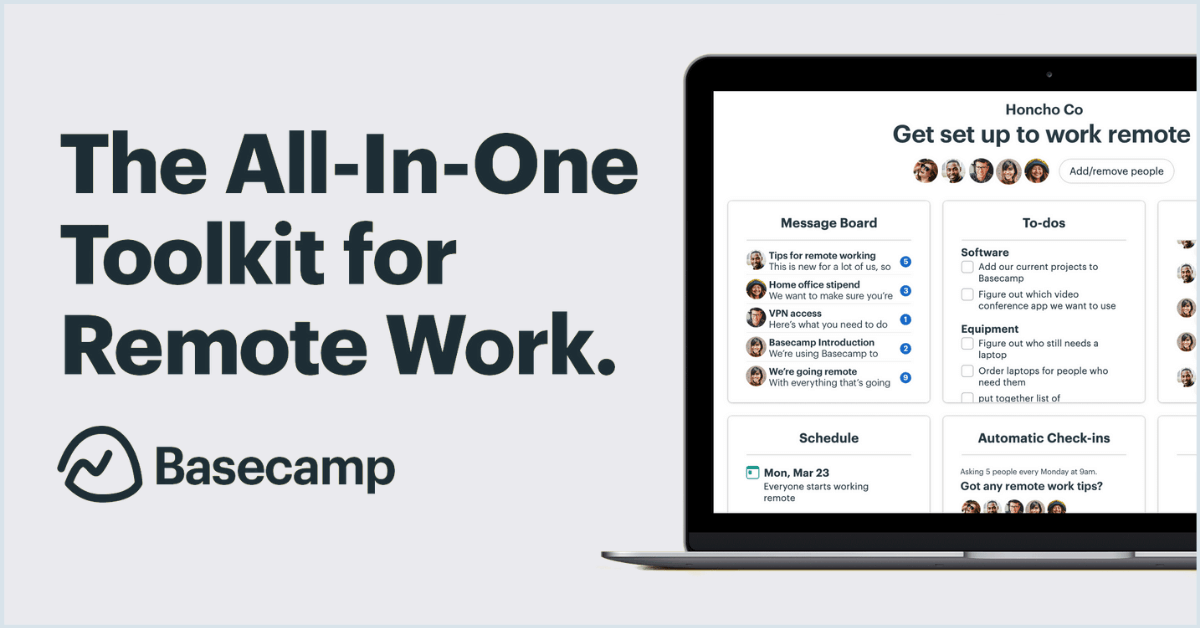
Free Trial: Yes
Cost: Starting from $0 (Tiered Pricing Plans)
Basecamp has become one of the top project management and communication tools for remote and work-from-home (WFH) teams. Everything is organized in one convenient location. In Basecamp's interface you’ll find message boards, chats, shared documents, and a to-do list, so nothing falls through the cracks. In fact, the entire team at Basecamp has been working remotely for the past 20 years, using this software and improving it.
One of the biggest challenges as of late, has been the shift to remote work. This has led to questions of productivity, accountability, and remote access. When employees are guided by this app, and are given access to all their various emails, saved files, chats, and other proprietary things easily, work gets done more efficiently. This tool puts the ease in working remotely and fundamentally improves project workflow.
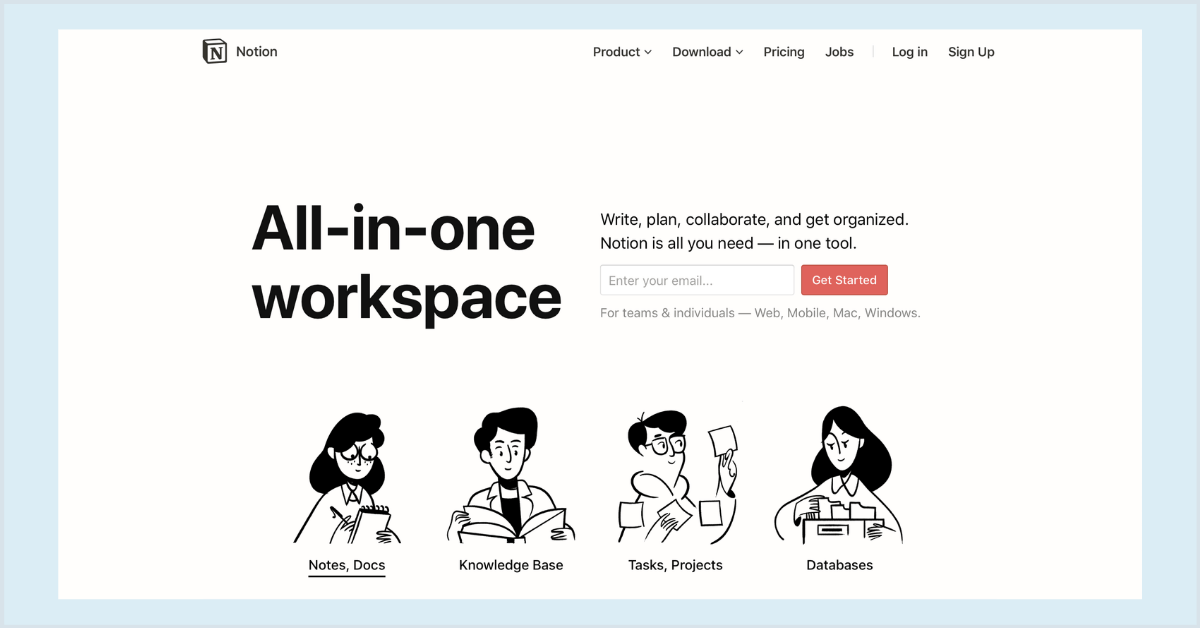
Free Trial: Yes
Cost: Starting from $0 (Tiered Pricing Plans)
Much like other management tools, you can write, plan, collaborate and get organized all in the same location via Notion. The difference here is that, Notion is primarily a note taking and communication app meant for knowledge-sharing.
Teams can share, comment, assign tasks, and set reminders. You can create content calendars, manage projects, build your own internal wiki for your company, and so much more. You can also use different styles, layouts, and templates to create your own personalized workspace.
Truly Tip: At the most basic levels, all project management tools do roughly the same thing. But HOW they do it, needs to match with your style. Are you more visual? Do you prefer flowcharts? Be sure to test drive your PM tools before you dive into buying the premium options.
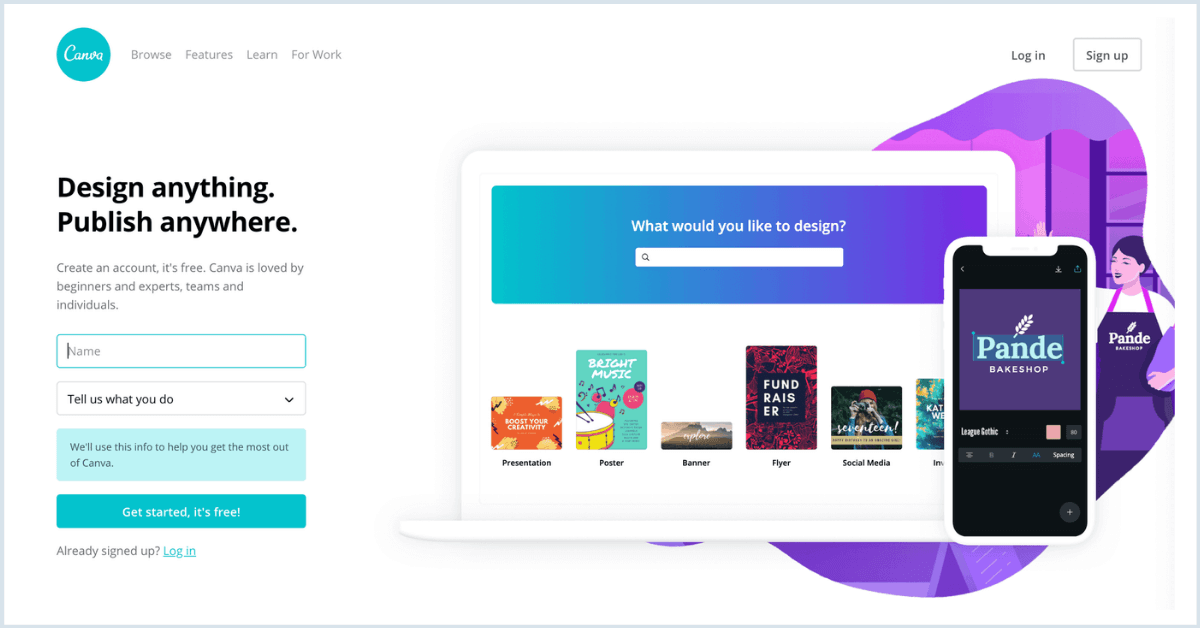
Free Trial: Yes
Cost: Starting from $0 (Tiered Pricing Plans)
Canva eliminates the need for outsourcing your basic design needs to a graphic designer. The beauty of the software is that it’s a drag-and-drop design platform, with no significant learning curve. Now, absolutely anyone can create stunning and professional looking images, logos, presentations, graphs, cards, infographics, and any other marketing collateral you can think of. But it’s real value is found on social media platforms.
Canva is the perfect tool for social media branding. You can easily create and curate your visual identity across Instagram, Linkedin, Youtube, Twitter, Facebook, and more by using Canva’s templates and stock images.

Cost: Free
Google Slides is a free tool that’s available to anyone with a gmail account. The tool allows for easy set up and collaboration, as multiple people can work on a presentation at the same time. All you need is an internet connection and a computer, and you can access Google Slides anywhere, at any time, without ever worrying about losing your project.
In tandem with that is Slidesgo. This is a free presentation template tool that works hand-in-hand with Google slides, to give you endless possibilities of themes, designs, any layouts. This is a great tool to help boost your presentation's creativity.

Cost: Free
SlidesCarnival is another great presentation tool for both corporate as well as personal use and everything in between. The key feature of this tool is that it works with either Powerpoint or Google Slides, to help you generate high quality presentations and marketing decks. It is very easy to use and offers simple, elegant layouts to choose from. If you're looking for a free tool for your presentations, and a relatively flat learning curve, then SlidesCarnival is a top option to explore.
Truly Tip: You don’t need to hire a fancy design agency to brand yourself. Create a presentation in Google Slides and record your screen for a professional looking video with voiceover. Then, build out your social media assets in Canva and you’re off to the races!
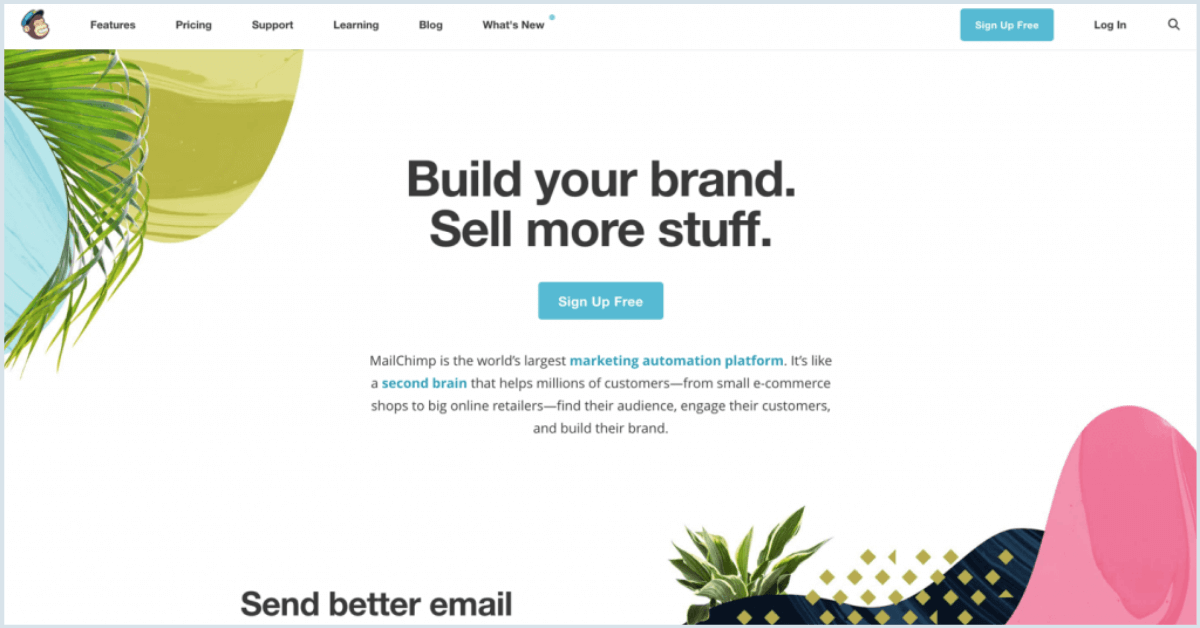
Free Trial: Yes
Cost: Starting from $0 (Tiered Pricing Plans)
Many small businesses have found MailChimp to be a very useful tool for engaging with their audience. This tool automates and runs campaigns for email marketing, newsletters, and social advertising. It also offers an audience management feature, to help you figure out who you should be talking to, and how you can set up email drip campaigns to keep your users engaged.
MailChimp makes it easy to track traffic from your campaigns, so you can automate your outreach and build better initiatives. In addition, you also get multiple integrations with other SaaS companies.

Cost: Starting from $99 (Tiered Pricing Plans)
Sprout Social is an all-in-one social media management tool. It offers a social listening tool that pulls valuable insights from audiences and helps you engage better. It can also analyse the data from your multi channel social marketing efforts to help with strategic decision-making. Finally, it automates and posts multiple posts for each social network your business has. Create your content calendar, populate it with posts and let Sprout Social do the rest.
One feature that makes this tool so valuable is the consolidated inbox. All of your social media mentions, DM’s, replies, and likes are all tracked in one easy-to-use dashboard. This ensures you never miss a thing, and can accurately engage with your audience in a timely manner. It’s never been easier to build and manage your customer relationships on social platforms.
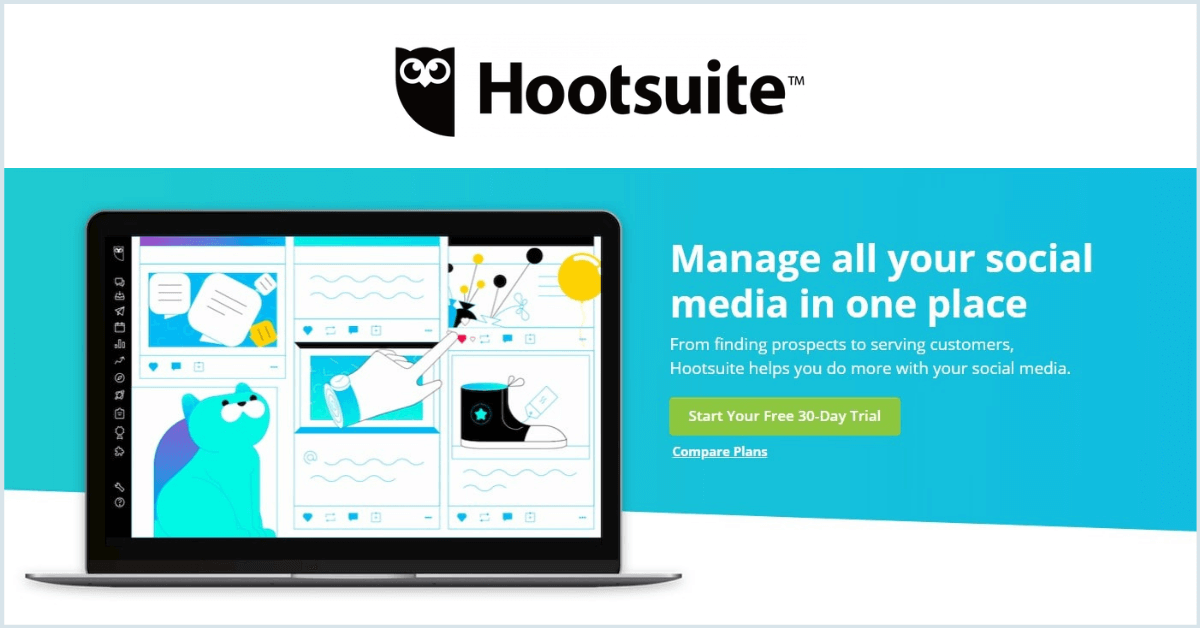
Free Trial: Yes
Cost: Starting from $99 (Tiered Pricing Plans)
Hootsuite is one of the more popular and widely-used social media management tools. Upload multiple posts at once for various social media platforms. Choose to post right away, or schedule it for a specific time or a later date. Hootsuite also allows for a lot of collaboration between teams, so you can easily assign, comment, and resolve social posts before going live.
From a technical perspective, Hootsuite allows you to track your ROI, conversions, and the public conversations happening within your industry.
What makes this tool uniquely valuable to small businesses is the Hootsuite Certification Platform. Here, you can learn more about social media marketing and turn yourself into an expert in no time.
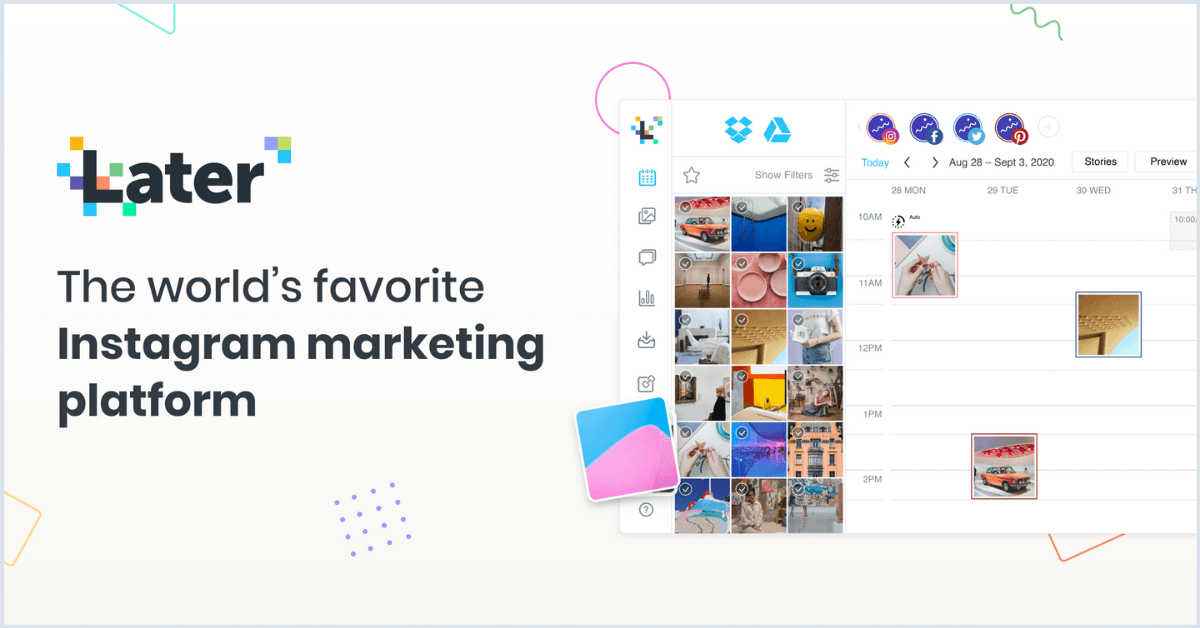
Free Trial: Yes
Cost: Starting from $0 (Tiered Pricing Plans)
Later is geared primarily towards Instagram, but you can utilize it for other social media channels as well. This tool helps you measure engagement metrics across Instagram, TikTok, and Pinterest, as well as easily monetize your linkin.bio links.
Another key feature is Later’s media library, where you can easily upload your photos. Google Drive and Dropbox integrations make accessing and transferring your images incredibly easy. Once your images are uploaded to the library, you can add filters, tags, notes etc. to keep everything organized. You can also view which photos you have previously used, so you don’t unintentionally repeat an image.
With today’s discerning social audience, authenticity and originality are key, and Later can help you maintain both by managing your attributions, @mentions, and finding unique images and videos.
Truly Tip: It’s a cluttered landscape in social media-land. Finding a tool that offers social listening can help you find your angle. Then, automate what you can and save time by scheduling posts in advance.
As a small business owner, there’s never enough time or money. We understand that intimately, and that’s why we created Truly Financial – a service that will help you save both time and money.
Truly Financial is built specifically for small business owners looking to scale internationally. We want to empower you to focus on the important task of growing your business.
Put yourself back in control and sign up today...unless you actually like lining up at the bank?!

